What happens if your potential customer experiences an unexpected downtime? A simpler option for them is to leave. Thus, Magento monitoring is a crucial part of today’s business process.
The stiff competition in the eCommerce space has left no space for waiting for the customer to tell you about site downs.
This article will help you understand:
- What is Monitoring?
- Why do you need one?
- Types of Performance Monitoring
- Best Magento tools for monitoring your store
What is Magento Monitoring?
It is a process that ensures your Magento application performs in an expected manner. The monitoring of Magento involves identifying, measuring, and evaluating the performance of Magento. It includes preparing with solutions to rectify the problems when foreseen.
Basic Magento Performance Monitoring includes:
- Monitoring the CPU of the servers
- Tracking and monitoring application error rates
- Google Analytics to alert about slow page speeds
- Tracking SQL, Elasticsearch, Redis, etc
- Monitoring network traffic to identify slowdowns
- Monitoring webserver requests
Why do you need Magento Monitoring?
Speed is emerging to be a critical business issue. Businesses with a faster website sell more.
According to the survey, “Need for Speed,’ 1&1 Internet. 2011” of 1500 internet customers, users who experience even a two-second slowdown from the speed they’ve come to expect are unsatisfied with performance and simply do less on the site. If your store speed is slow, you lost sales there!
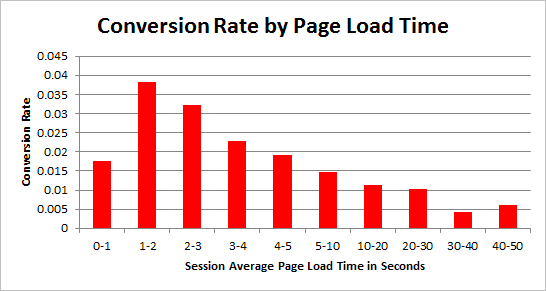
#1. Downtime Means Revenue loss
When your site is down, you are losing customers.
Businesses lose $700 Billion per year due to downtime (IHS Report, 2016)
Only your loyal customers will come back for the purchase, others will buy from your competitors.
With continuous Magento monitoring, we will detect the issue and immediately fix it. 24*7 monitoring will protect you from revenue loss.
#2. Malware Attacks = Spoiled Reputation
eCommerce is a common target for hackers. They will attack your website with malicious codes and can access the customer’s sensitive data.
If customers are buying from your website, and you store those bank details somewhere, it becomes your responsibility to protect them from leaking. They can even sue you if anything goes wrong.
One famous case where clients’ details were exposed was Ashley Madison Hack.

#3. Remote Monitoring Reduces Costs
If you’re looking to monitor a Magento website, an in-house monitoring team may cost you more than the professional Magento services.
#4. Time Effective
Time is the most valuable resource. Outsourcing critical tasks like Magento security and monitoring makes your mind stress-free and keeps your focus on core business activities.
#5. Keeps Your Online Reputation Strong
The right Magento host will fix the issues. Some of the critical functions Webscoot performs for its clients:
- Monitoring: 24*7 availability of store
- Security: Fix bugs before it damages store
- Faster Website: Optimize website to load it faster
- Security: We use WAF, CDN and other security metrics
- Disaster Recovery: Create backups in case of disaster
Internal vs External Website Monitoring
Website performance monitoring is divided into two major categories: Internal & External Monitoring.
What is Internal Monitoring?
- It is largely the safety net.
- It helps you to monitor all your web resource parameters.
- This includes tracking server memory, CPU usage, network, disk storage, etc.
Internal Monitoring is needed to know when you’re running out of available memory and monitor network traffic on your server.

What is External Monitoring?
External monitoring focuses on the website’s performance beyond the company’s firewall. This includes customer experiences. External website monitoring tests and checks the performance of the website with an aim to enhance the end-user experience.
It includes:
- Uptime Monitoring: It simply means the uptime rate
- Full-Page Monitoring: It monitors the average web page load time
- Web Stress Tester: It monitors how a web page performs under stress scenarios
- Synthetic Transaction Monitoring: Takes care of the web page functionality
- JMeter: API Monitoring
- Quantity of Users: Monitors how many real-time users can hit the website without causing slow down
1. Uptime Monitoring
This is the most crucial part of Magento monitoring. Regular checkups of availability are done by the experts. In addition, the response time of a website from a different location is checked.
If the page isn’t available, it means your business is down and you’re losing out on some good revenue. Your potential buyers will end up with your competitors.
There are many ways of uptime monitoring like HTTPS, PING, DNS, FTP, SIP, UDP, TCP, and more.
2. Synthetic Transaction Monitoring
This type of Magento monitoring helps in checking the web page functionality. When someone visits your store, they will certainly do the following actions:
- Visit your website
- Register or login
- Browse the site
- Choose some products
- Add them to the cart
- Pay for them using your payment gateways
If any of this step throws an error, you will lose your revenue and clients.
What could be done to avoid such cases?
This is where Synthetic Transaction Monitoring is performed. Regularly testing and performing the same actions as your users do can help in identifying errors and ensuring your website is available 24*7.
However, performing this task manually could be boring. Thus, we have automated this process for our clients. We use our in-house tools to replicate the steps as a real user and if any problem occurs, it sends us an alert.
Server-side problems are resolved in time before it harms the business revenue whereas all the information around the code-level issue is forwarded to the client’s developer.
3. Web Stress Tester
What happens when you experience sudden high traffic? Your site shows errors. Perform load testing to understand how much resources your website needs during peak traffic. With the help of web stress testing, you put a predefined load on your website to assess how it functions in different scenarios.
For example, you start a flash sale for Black Friday. We can test how your website performs during 15-20 mins with 1500 users and see if the page stays stable.
If you need to check page functionality during load time you can perform scenario stress testing.
4. Real User Monitoring
It collects data from actual users and gives you insight into the website performance.
- This type of Magento monitoring helps in analyzing real user interaction with your website and determine if the users access different pages on your website quickly without facing errors.
- It helps in identifying and troubleshooting performance problems.
- Collects data like website page views, where the time is spent, and load time, starting from the moment the visitor enters your website URL until the web page is completely rendered.
5. API Monitoring
We use JMeter for API monitoring. It is an open-source testing software helping with load and Magento performance testing. We perform this monitoring test to see load, function, regression, and performance to help test both static and dynamic resources.
How to choose which method you need?
Define what you need to monitor. You can monitor externally as well as local devices’ performance like
- Server CPU
- Local network
- Memory
- Bandwidth consumption
- Drive utilization
- Status of services running on the server,
- and much more!
Must-know Magento Tools
1. Server Monitoring Tools
- Zabbix
- Nagios
- Cacti
2. Application Monitoring Tools
- New Relic
- Blackfire
- Dynatrace
3. HTTP Monitoring Tools
- Pingdom
- Uptime Robot
- StatusCake
- Uptime
4. Transaction Monitoring Tools
- Pingdom
- site24x7
- Dareboost
Conclusion
Your site needs 24*7 monitoring and constant care to stay ahead of the competition. Seeking professional help? Schedule a free consultation with our Magento experts.
Sakshi takes care of everything related to Marketing at MageHost. She has knowledge about Magento, WordPress, and Dogs.

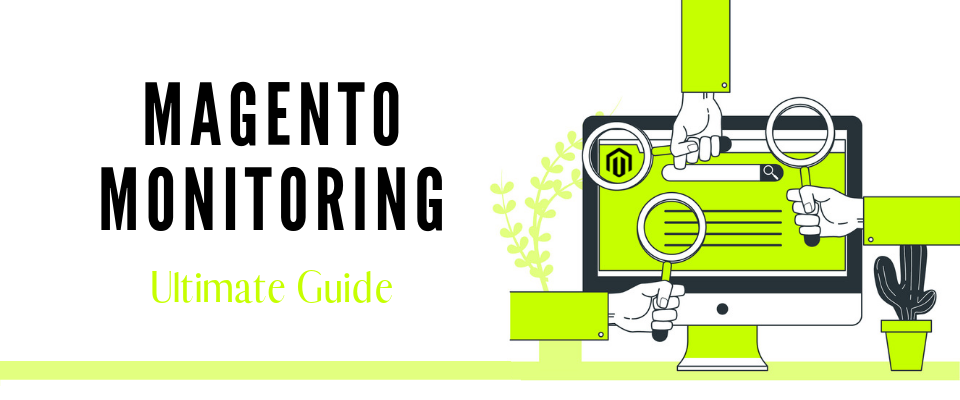

Pingdom is good for monitoring.
We use Newrelic for monitoring our magento website